subtitle
A helpful place for SXU Communication majors
Thursday, December 9, 2010
The App about Seasonal Origami: An Origami Christmas Tree Learning Experience
What a long title for such a simple application, huh?
"An Origami Christmas Tree Learning Experience" is an 11-step how-to for making a plain piece of paper become a tree! Sure, it isn't much, but it's fun to try if you're bored and have a bad history of complicated paper folds still haunting you from third grade.
It's really not that hard (until step 10, when it even says "tricky") and it can put you in the mood for the holiday season in case the non-stop Christmas music hasn't.
More information on the Origami Tree application can be found at its website here.
Monday, December 6, 2010
Saint Xavier University's Communication Honor Society, Lambda Pi Eta, Information
Lamda Pi Eta is SXU's Communication Honor Society and they want you to join!
Eligibility Requirements:
-Junior or Senior standing (at least SXU 60 credit hours)
-Enrolled for Spring 2011 semester
-3.25 cumulative GPA
-3.5 communication GPA
(this can be determined by viewing your transcript on CLAWS, adding up all the comm major course grades you've earned so far [A=4, B=3, C=2], and dividing the total by how many courses you've added)
If you have any questions or want more information,
feel free to contact Carey or Dr. Robinson (robinson@sxu.edu, N307, x3162)
Eligibility Requirements:
-Junior or Senior standing (at least SXU 60 credit hours)
-Enrolled for Spring 2011 semester
-3.25 cumulative GPA
-3.5 communication GPA
(this can be determined by viewing your transcript on CLAWS, adding up all the comm major course grades you've earned so far [A=4, B=3, C=2], and dividing the total by how many courses you've added)
If you have any questions or want more information,
feel free to contact Carey or Dr. Robinson (robinson@sxu.edu, N307, x3162)
___________________________________________________________________
Academic. Community. Service.
Friday, December 3, 2010
Fall 2010 Final Exam Schedule

Final exams are next week, which means no regular classes but exam times instead. Above is the schedule and it can also be found at the Records and Registration site here.
Good luck and remember that the end is almost near!
Thursday, December 2, 2010
Monday, November 29, 2010
iPhone App of the Week: Guitar World Lick of the Day
If you want to learn to play guitar or already do, then the Guitar World Lick of the Day application is for you.
It has "sample licks" and provides the notes, tabs, and a video demonstration for each. There are six that are provided for free and more that are obtained after "subscribing" for a fee.
Each lick is labeled with difficulty (easy, medium, hard) and genre (rock, blues, metal, country, jazz, bluegrass).
This app is for a very select group, but for those that are in this group, it can be very fun for the short period that it takes to get through the free six samples. After, the user can decide to pay to get more licks to try and play.
More information on the "Guitar World Lick of the Day" app can be found on the official website here and iTunes here.
Friday, November 19, 2010
A free alternative to Adobe Photoshop: Photo Pos Pro

Whenever I need to download or search for software, I always go directly to download.com. As part of a project for a class, I needed an image editing program because paint just wasn't cutting it. I figured that since I'll probably be using this program for other things besides this project, I decided that I'd buy Adobe Photoshop because I've used it before.
Well, the original version is $699 and not free to try while the extended version was $999 but free to try. I changed my mind about purchasing it.
I browsed the Image Editing Software for cheap alternatives, preferably free. The top five are shown first and Adobe Photoshop Extended is the only one that costs money, ranked #3.
I downloaded the top two downloaded, PhotoScape and IrfanView, to try them out and neither were advanced. Maybe I wasn't using it right because I was unfamiliar with it. I uninstalled them and went right to the fifth ranked, since the fourth's, FastStone Image Viewer, description didn't sound like what I was looking for.
The fifth was Photo Pos Pro. Instead of downloading it right away, I went to the website to view screenshots and it looked close to what Photoshop is, so I downloaded it. I was very, very pleased because the set up and tools are pretty much identical to Photoshop's. It's easy to work with once you get the hang of it.
So if you use/used Photoshop, don't have the software, want the software, and don't want to spend a small fortune, I highly recommend Photo Pos Pro. It does everything that Photoshop does... and for free!
More information about Photo Pos Pro and download can be found here.
Well, the original version is $699 and not free to try while the extended version was $999 but free to try. I changed my mind about purchasing it.
I browsed the Image Editing Software for cheap alternatives, preferably free. The top five are shown first and Adobe Photoshop Extended is the only one that costs money, ranked #3.
I downloaded the top two downloaded, PhotoScape and IrfanView, to try them out and neither were advanced. Maybe I wasn't using it right because I was unfamiliar with it. I uninstalled them and went right to the fifth ranked, since the fourth's, FastStone Image Viewer, description didn't sound like what I was looking for.
The fifth was Photo Pos Pro. Instead of downloading it right away, I went to the website to view screenshots and it looked close to what Photoshop is, so I downloaded it. I was very, very pleased because the set up and tools are pretty much identical to Photoshop's. It's easy to work with once you get the hang of it.
So if you use/used Photoshop, don't have the software, want the software, and don't want to spend a small fortune, I highly recommend Photo Pos Pro. It does everything that Photoshop does... and for free!
More information about Photo Pos Pro and download can be found here.
Wednesday, November 17, 2010
The App about Socializing Travel: Waze
Since the app store's App of the Week, The Tale of Peter Rabbit, costs money, $4.99, and so does the Game of the Week, which it always does, I needed an alternative and it wasn't hard to find. There was a new section of an application list entitled "Traveling Home App Store Essentials." About half were free and the half that wasn't was mostly very expensive from $9.99 to $49.99, although there were cheaper ones.
I chose to download Waze-Social GPS Navigation, traffic & road reports because it intrigued me that any of that could be considered social.
You need to create an account (it says you can skip creating one but I assume that you won't be able to use it if you don't, since that's usually the case) and once that's finished, it takes you to a map of your current location that's different than the Google map on the iPhone.
There's a bar on top with icons and the very first one (and the biggest) kicks you out of the app, which I think is very strange. It even tells you that the app doesn't run if it's not in the background/previously viewed apps/double tap home button function. I think that it should be moved, but that could just be me.
The next is a red exclamation point and a number, the "events" part. It shows a list that consists of police sightings, traffic problems, accidents, and chit chats (which can be tweets or a conversation thread). It tells you how many of each are and if you click on one, it tells you where and how long ago it was reported. This is probably the most useful part because a lot of other apps that are similar cost money, though they may be more accurate since these are all reported by other Waze users.
Next to "events" are three little blue characters and a number, the "groups" part. I'm not really sure what the point of it is. It shows events by other group members, which can be close to where you are or far away.
Next is what looks like a baby sucking on a pacifier and a skull, the "moods" section. You have to drive 50 miles to use this part, but it seems like it a nice touch. In case no one knew that the traffic jam you reported made you mad, you can let them know this way.
There's also a scoreboard feature, just like in foursquare. You can unlock "Levels of waziness," which is similar to foursquare badges but in a scale format.
Whether you want to use this app just to know how your driving route looks or add zing to your travel, Waze may make a trip more tolerable. Instead of checking in at a place like with foursquare, Waze rewards you for the process of getting to the place.
Why you should download it
(in the app store, it has the reasons listed already, so I'm going to use a couple of theirs)
1. It's free!
2. It has voice-guided, turn-by-turn navigation that learns as you drive (which I sort of don't understand, but I'll go with it).
3. See real-time traffic, construction, hazards and police information from other Waze and Twitter users.
4. The little side features make using it more fun.
5. It's integratable with Facebook and Twitter.
More information about the Waze application can be found here.
Tuesday, November 16, 2010
Fall 2010 Senior Project Presentation Review
On Tuesday, November 9th and Wednesday, November 10th, the communication major seniors that were enrolled in COMM 369-Senior Project presented their projects in the Fourth Floor Boardroom at 6:30PM. Three students presented on Tuesday and four on Wednesday.
Carey's project was "Tweet Me 2010: Personal Branding & Career Development Using the Social Network Site Twitter," a handbook.
Magan's project was "Dark and Light Impressions: An Examination of Skin Pigmentation and Willingness to Communicate among African-American Women," a research paper.
Katelyn's project was "Women at Work: Token Roles and Indirect Aggression Toward Female Group Members in Higher Education," a paper.
Sarah's project was "Social Media Marketing," an e-handbook.
Ryan's project was "The SXU Comedy Festival," an organized event.
Katie's project was "Speakaboo.weebly.com: An Online Outreach," a website.
Morgan's project was "Public Relations Campaign for WXAV 88.3FM."
Jackie's project was "Childhood Obesity: Communication Solutions to a 'Growing' Epidemic," a paper.
Courtney's project was "Saint Xavier University Presents The Harold Lloyd Film Festival," an organized event.
Kelly's project was "Don't Be Silent," an audio documentary of Otep Shamaya.
Mike's project was "Communication and Team Cohesion: A Look Inside a High School Football Team," a paper.
Emily's project was "Computer Mediated Communication Effect on Interpersonal Relationships," a paper.
Jose's project was "Senior Project Handbook: A Guide to Completing Senior Project," a handbook.
Examples of these projects and past ones should hopefully be posted soon, so keep a look out!
Also, if you're on Twitter, follow us @SXUCommDept!
Wednesday, November 10, 2010
The App about Lyrics: Lyrics World
We've all been there and Lyrics World Lite solves all the possible problems.
If there is a song playing on your iPhone's iPod, it will automatically look up the lyrics.
If there is a song that is on your phone's iPod that isn't playing, you can look it up and it will find the lyrics.
If you know part of the lyrics but the song isn't on your phone, you can search them to find the song.
If you know the song name, you can search the lyrics.
It also provides a YouTube video of the song, if available.
This is the most convenient lyric application that I've found because of the fact that it does so much and for free. The paid version doesn't include the advertising and it's currently 66% off at 99 cents, so for the uber lyrics enthusiast (like myself), grab it cheap while you can!
Why you should download it
1. It's free! (it really is the best reason for many things)
2. It does automatic and manual searching.
3. It has the music videos right there for viewing.
4. It's the best lyric app that I can find!
More information about the Lyrics World Lite application can be found here.
Monday, November 8, 2010
Blogger image upload gets fancy
Cool? Yes. Necessary? Nah, but it is much nicer. No complaints from over here.
Friday, November 5, 2010
iPhone App of the Week: Instagram
"Fast, beautiful, photo sharing" is the slogan of Apple's App Store App of the Week: Instagram. With 1,152 ratings of 4.5 stars, I expected it to be amazing; and it is.
To use it, you need to create an account. It's integrated with Facebook, Twitter, foursquare, Tumblr, and Flickr so you can share your photo instantly all at once instead of going into each app and uploading it separately.
First, you take a picture. Shocking, huh?
Next is the filters option that resemble photoshop settings and are used so you can spice up your picture. There are 11 different options, 12 if you include "normal" so your picture goes back to the default look when it was taken.
The next step is the posting process. It asks "What?" where you can put what the picture is of, what you're doing, or anything you want. Then it asks "Where?" which is optional. However, this is where foursquare comes into play. The locations listed are identical to what they would be listed as in foursquare.
Then there are the options of where you want to share the picture and information. You'll need to log-in with your account but it only needs to be done once. After you post on Facebook, the picture will show up with the caption "[What?] @ [Where?]." On foursquare, the picture doesn't show up but after filling out there "Where?" it automatically checks you in; the "What?" is noted as well.
Why you should download it
1. It's free! (It's the best reason ever)
2. It's like Places on Facebook and Checking in on foursquare, but to a new level. The picture gives the post a little something extra.
3. It's very easy to sign up and use, including with integrating other outlets' accounts.
4. It's fun to have an option to edit with the filters instead of just a plain photo. It's the perfect app to do this.
More information on the "Instagram" app can be found here.
Wednesday, November 3, 2010
Magan Marshall featured in Saint Xavier University's first Student Lecture Series
Organizational Communication senior Magan Marshall has had a very busy semester! Between senior project, participating in the upcoming Student Lecture Series, and being interviewed for WorldCat Local, she has a lot on her hands until winter break comes.
Along with other students, WorldCat Local interviewed her about the library search engine, how she uses it, and what she uses it for. It took place in the Bishop Quarter Room and was taped, so once the video becomes available, I'll post it.
Also, on Thursday, November 4th at 2pm in the Butler Reception Room, she will present her senior project for the first Student Lecture Series, which will be similar to SXU's Voices and Visions Speaker Series. Dr. Robinson told her about it over the summer and she agreed. However, she didn't know how big of a deal it was going to be. The other student presenting called and told Magan that the school wanted to take pictures of them for the posters. "I was like, you mean flyers, right? He said, no, posters." President Wiseman, many Sisters of Mercy, and faculty will be in attendance for the event. She presents first and the series goes until 4pm.
Her senior project is about light and dark skin and how it affects the way people communicate with each other. She interviewed ten females, five dark colored and five light colored, between the ages of 21 and 38, and they were staff and students from SXU as well as other colleges. She expected the skin color to be a factor in the communication. What she found out what that it only did to a certain extent; it was more about the characteristics of the person than their skin color.
If you have time, stop by Thursday at 2pm in Butler to check out her presentation. She's presenting first, so if you have somewhere to be, you don't need to stay the whole time.
Monday, November 1, 2010
Twitter lists are actually pretty complicated
First off, Happy November! It was suddenly October and now it's suddenly November. Hope everyone had a fun Halloween weekend.
Recently, Saint Xavier University's Department of Communication's Twitter has been getting a lot of followers. I check every one and follow a majority of them back (not those spam accounts or ones that look sketchy because they have zero tweets but a million followers).
I realized that the account was on two lists and I was proud! I checked one; it was good. I checked the other; not good. It wasn't an irrelevant or obscene list. It was a list of schools created by another school that tried to get transfer students.
Now, I immediately was shocked at how many schools (and well-known ones at that) were on the list and asked myself why they didn't remove themselves. Why risk the potential of losing students to this Twitter's school? That list shows up on your profile for everyone to see.
I googled how to remove an account from a Twitter list and it turns out that there is no simple one-click way. After looking at the settings, I guess there is no way to have an account get permission before adding to a list but maybe I'm missing something.
I did find a website, though, that tells you how to get off of the list, if only temporarily because you can always be added back. You simply block the user, then unblock them.
I hope in the future that Twitter does something to make list privacy better, especially since you don't have to follow someone to list them. If you don't keep up on what lists you're on, it could be potentially damaging to your image. If you don't realize that a porn account added you but your future boss does, that can raise questions.
Just make sure you view your profile often to see what exactly other people are seeing.
List removal website can be found here.
Original photo courtesy of Photobucket.
Recently, Saint Xavier University's Department of Communication's Twitter has been getting a lot of followers. I check every one and follow a majority of them back (not those spam accounts or ones that look sketchy because they have zero tweets but a million followers).
I realized that the account was on two lists and I was proud! I checked one; it was good. I checked the other; not good. It wasn't an irrelevant or obscene list. It was a list of schools created by another school that tried to get transfer students.
Now, I immediately was shocked at how many schools (and well-known ones at that) were on the list and asked myself why they didn't remove themselves. Why risk the potential of losing students to this Twitter's school? That list shows up on your profile for everyone to see.
I googled how to remove an account from a Twitter list and it turns out that there is no simple one-click way. After looking at the settings, I guess there is no way to have an account get permission before adding to a list but maybe I'm missing something.
I did find a website, though, that tells you how to get off of the list, if only temporarily because you can always be added back. You simply block the user, then unblock them.
I hope in the future that Twitter does something to make list privacy better, especially since you don't have to follow someone to list them. If you don't keep up on what lists you're on, it could be potentially damaging to your image. If you don't realize that a porn account added you but your future boss does, that can raise questions.
Just make sure you view your profile often to see what exactly other people are seeing.
List removal website can be found here.
Original photo courtesy of Photobucket.
Friday, October 29, 2010
Apps that everyone should have
A family member recently purchased her first iPhone ever. When I took a look at it, she had only one downloaded app. She said this was because she didn't know what do download. The App Store has a section that lists "App Store Essentials" or "Apps everyone should have" that pops up once in a while, but I feel they don't include some that I would think are basic.
So, here's my list of Apps that everyone should have (in order of importance):
- The Weather Channel
- foursquare
- Yelp (for looking up places)
- Shazam (for identifying songs)
- Pandora (for free radio that allows you to skip songs)
- CheckPlease (for tipping at restaurants)
- TaxCal (for finding out what the actual price of an item will be)
- IMDb
- Moviefone (for movie theatre times)
- Flashlight
- Dictionary
- WebMD
- Foodspotting (for finding what a restaurant really serves)
- eBay
- LivingSocial (for coupon specials)
- OpenTable (for making reservations at restaurants)
- Kayak
- Yes|No Free
- Tap Tap Revenge
- Music-Quiz Lite
- FallDown!
- Falling Gems
Picture courtesy of Solsie.
Wednesday, October 27, 2010
The App about Cities: City Guides: Great Metropolitan Apps
On and off for the past couple weeks, the App Store has had a "City Guides: Great Metropolitan Apps" section. They list cities and when you click one, they show apps that relate to it. The cities featured are the usual Los Angeles, New York City, and Chicago as well as European ones such as Paris, London, and Rome.
The Chicago part lists apps that range from television stations to transportation to the "where to go-what to do" ones. Out of the long, cluttered list, which single one do I recommend?
Chicago Way.
It's for not just tourists but locals as well. Essentially, the app holds many miniature apps that offer a variety of selections such as apartments and jobs, what's free, for sale and Wi-fi, and dog parks. Of course, there's dining, nightlife, and shopping. There's also one that lists the other cities that My City Way offers. And they're all free!
More information on My City Way and all their available apps can be found at their official website here.
Monday, October 25, 2010
Are they really "profile invaders?"
Last Thursday the 21st, Saint Xavier University had gotten around to distributing Tuesday the 19th's edition of the "RedEye." What do I see on the cover? Facebook's "f" with the headline: profile invaders.
Am I surprised? Hardly. I've been hearing about how weak the privacy of Facebook is for years and I still use it. The two-page feature even lists five "greatest moments in Facebook flops," some of which aren't exactly what I would call flops.
RedEye reported from CNN who reported from The Wall Street Journal that some of Facebook's gaming applications shared personal information of their users with advertisers and online tracking companies, even information that the user set on private. Facebook says that the access the application has is being exaggerated.
I talked to Dr. Robinson a little about the article and Facebook privacy in general. I wasn't too worried about this whole "profile invaders" issue because it's all about advertising, right? Users aren't the ones bringing up the complaints; WSJ brought this one up.
Then she reminded me, "You only need three things to make a fake license of someone else: a picture, a name, and a full birthday." With that license, you can then do many things posing as that someone else.
That had me thinking that if a worker at an advertiser or online tracking company wants, they can use you not just for professional work but personal reasons as well.
You can read the RedEye article here.
Photo courtesy of RedEye.
Friday, October 22, 2010
Is the iPhone 4 reeeally that great?
I have moved on from my iPhone 3G and onto the iPhone 4. I never had or used the original iPhone or iPhone 3GS, so I am going strictly on the differences of the 3G and 4 although I know the basics of the 3GS. After about a month of using it, here is my conclusion.
(Okay, so the review part of the iPhone 4 is a bit late, but I'm more or less comparing it to the 3G)
The very first thing is the actual shape of the phone. Instead of being curvy and rounded, it is now a hard rectangle. I thought it would be more difficult to hold because the back wouldn't fit in my palm perfectly like the 3G did, but it doesn't take long to realize that this way is better. The sharpness of the corners, particularly the lower right since I use my right hand mostly, fit more securely in your palm so when you wrap your fingers around it, the corner stays put.
The volume buttons are now two separate ones, not one combined button with two sections. This is nice because now you can't mess up which way you want the volume to go. I did that a lot if I was in a hurry, just brushing my finger over it and pressing.
The silent button is both good and bad. Good in that it can't accidentally change on you as easily as the 3G could. Bad in that it actually is sort of difficult to switch the button from one setting to another. With the 3G, you could just flip it with no problem, but now you have to actually push it a little. It's not a big deal, but when I first got it, it was struggle to get used to.
This may be a personal preference, but to me, the home button clicks a lot louder. With the 3G, I knew the perfect angles to hit the button so that it was virtually silent when I clicked it. With the 4, the angles I used are now lessened.
In addition to having a lock screen picture, you can now have a picture as your background on the phone, which the 3G doesn't do. This is a big customary step and a big plus for the 4.
You're now able to put apps in a folder which resembles putting files in a folder on the computer. It's nice if you're organized and want everything to be all in one place. It also minimizes how many pages/screens you use. Personally, I don't use this option because I like having multiple pages and everything laid out in front of me to scan. The 3G didn't have this option.
When you double click the home key, it lists the apps you previously used so you don't have to search for them, which 3G didn't have. This is perfect if you're switching between apps a lot.
Another thing the 3G didn't have is the frontal camera. Instead of having to take multiple blind photos of yourself and your friends, you can change the camera view from the back to the front, which then shows you on the screen while you can see it. To my knowledge, the 3GS didn't have the front camera, either. Also, there's flash for the back camera (not the front), which is a big plus.
So with these differences, is the new iPhone 4 really worth it, or would it be survivable to wait until the next iPhone?
The iPhone 4 is worth it. With the 3GS, the differences weren't as major as they are with the 4, even if you're switching from 3GS to the 4. The front-facing camera, camera flash, app multitasking, background customization, and phone design are all enough reasons to upgrade.
Photo courtesy of AT&T.
Wednesday, October 20, 2010
A little about the BlackBerry Torch
About a month ago, I was forced to purchase a new cell phone from AT&T, since that's the plan my family has been on since forever. I wasn't upset because it was from AT&T because they've always been great in my book but it was the fact of getting a new phone when I was fine with my previous one. You know, "Yeah, the iPhone has new ones out, but I am more than happy with this older one, so I will not waste money." Now I had to waste that money for a new one. Yeah, that feeling.
I saw commercials on T.V. about the Torch and I was really impressed because it had a slide-out keyboard as well as touch screen, which are features I always wanted to be combined. Since I had to get a new phone, I figured that this was an alright time because The Torch had come out and I was interested in it.
I went into the store, since I was in urgent need and didn't have time to order one online, and saw it. I had my mind set that I would get it because as wonderful as my iPhone 3G (not 3GS) was, I wanted something different and nothing is wrong with a little change. In my eyes, BlackBerry has been and always will be the classy, business phone; the Lexus of phones, if you will.
I told the saleswoman, "I want the Torch." Simple as that. Then she asked, "Why?"
Uh-oh. As a saleswoman, she should be happy that I was the easiest customer of the week and hand me the phone so we could be on our merry way. I told her that my old iPhone was no longer usable (nothing that Apple did or could fix) and that I needed a new one, had liked what I saw about the Torch, and therefore wanted it. She proceeded to list the reasons why not to go from an iPhone to a Torch.
1. It's a downgrade more than anything (which I was more than beyond shocked upon hearing because, really, I put BlackBerry on a pedestal).
2. The Torch, still fairly new with it's release only this past August, is having operating problems that BlackBerry is still in the process of working on and fixing.
3. BlackBerry has an app store, but only a fraction of variety and apps overall to choose from.
4. The Torch is not as easy to manage as the iPhone is.
5. The switch from the iPhone to the Torch would take a lot of getting used to and not in a postive way.
Now, I am absolutely not telling you to go buy an iPhone instead of a Torch or to go around telling everyone that the Torch is a horrible phone and not to buy it or to never consider a BlackBerry and the Torch. What I am telling you is that if you do or are looking to buy a Torch, there may be little glitches you'll have to bear with for a while until they're resolved. There is no doubt in my mind, regardless of what the saleswoman said, that the Torch has the potential to be a spectacular phone. For all I know, it could be perfectly fine in how it works now; I just wouldn't know because I've never used it.
As for adjusting from the iPhone to the Torch, it's technology. Any reasonable person can deal with changes and I think switching would not be a life-or-death situation. I believe it is fully doable. We've all switched between phones, televisions, cars before and this isn't an exception.
End of story, I bought the iPhone 4, but not because of the glitches or the adjustment of switching because, seriously, I wanted the Torch and it's sliding/touch screen combination. I bought it because of the app store. Maybe the saleswoman lied or exaggerated, but if the BlackBerry had a larger selection, I definitely would have still gotten the Torch. However, applications have become a requirement for me now with phones (yes, we can blame the iPhone for that), so the fact that it was threatened turned me away from it.
Photo courtesy of Hypebeast.
Monday, October 18, 2010
The App about Apps: AppShopper
This application is the Wall Street of the iPhone App Store. If you are an avid app buyer or looking for new ones, this is a dream app.
AppShopper lists apps and tells you how long ago they've been added, updated, or price-changed. If the price has lowered, it crosses off the old price, lists the new one, and says "price drop" in green. If the price has increased, it lists the price and says in red "price increase." If it's a top 100 app, it won't say price drop (if there was one, but is still listed under "price changes") but instead a purple "top 100." If it's been updated, it says in orange "update."
As soon as you start the app, you're at the "Popular" section. To browse for specifics, you can pick a category, choose paid or free, and the type of what you want to see (updates, new, price changes). You can only pick one category and type at a time, which is okay but maybe I want to browse entertainment and education apps at the same time.
The "What's New" section lists the most recently added and changed apps. You can pull the screen down to refresh it as well.
"My Apps" and "Wish List" are sections you need to sign-up for, but sign-up is free (just like the app itself). Having these are good if there's an app you really want but either can't afford it or just want to bookmark to download at a later time in the store, since you can't save searches there.
When you click to view an app, it's similar to the app store. It shows the price in a box and if you click it, it changes to a green "Get" box*. Below are two check boxes that say "Want it" and "Own it." If you want it, it goes into your "Wish List." If you own it, it goes to "My Apps."
Screencaps/pictures of the app are showed in a format like the store next, followed by a description. Now, the entire description isn't shown at first because some can be very long or people don't always care to read it. However, there's a "Read More..." button that acts as a cut like LiveJournal uses and it shows the rest of the description without reloading. Once you expand the description, though, you can't re-cut it.
If there's an update, it says "What's New" underneath and it lists the changes just like the app store's "Updates." It tells you the version next and then "Tell a friend," which automatically opens your email and starts a new pre-written message.
Lastly, there's "App activity" which you can click and it shows you when it was first listed ("New") and all previous update and price change dates.
Why you should download it
1. It's free.
2. It's a faster, more fun alternative to the app store.
3. You can bookmark apps that you want or look over later.
4. You can see apps that normally cost money temporarily be free much better than the app store.
5. I believe that when the app store has their feature of "Apps Everyone Should Have" or whatever they call their basic app section, this will/should be one that they list.
6. Even if you don't keep it or have any interest in what it's based to do, it's fun to play with.
*I've had problems downloading other apps from the store as well as the "Get" option with this one, which I assume means that it downloads or takes you to the app store, but I haven't updated my iPhone in a couple weeks, so I'll update this post when I do to see how "Get" works.
Wednesday, October 13, 2010
Facebook and Bing Team Up
What you like on Facebook will now be transferred to Bing.
But wait a minute. Didn't just a couple months ago in the commercial for The Social Network say that Mr. Zuckerberg turned down Microsoft when he was 19? Now he's saying yes? Guess after a billion dollars, you get smart.
Anyway.
Everyone is aware of the privacy issues that Facebook occasionally has and now that this relationship is happening with Bing, it makes me more worried about how much of our information is too much to be given out. I don't know the full details about how this merge will work but the fact that it is happening, everyone should know that whatever is on Facebook cannot possibly be private or hidden anymore.
True, it is harmless to put on your Facebook that your favorite book is Harry Potter and your favorite singer is Madonna, but I always wonder if previous statuses or private messages are somehow accessible in ways that we don't know.
Overall, Facebook and Bing combining probably is a good idea. Bing claims not to be just any other search engine, so making searching easier by using Facebook information hopefully causes less stress.
(Isn't the frustration of searching somethings just ridiculous?!)
Photo provided by Mashable.
Saint Xavier University Spring 2011 Registration Help
Registration for Spring 2011 is about a week away already and if you're new to SXU either as a freshmen or transfer, registering can sometimes be confusing. If you have no idea where to start, this will help you.
First, go to claws.sxu.edu
Sign in with your initials and five-digit student ID (ex. ab12345) and password.
Then, you will be taken to this screen:
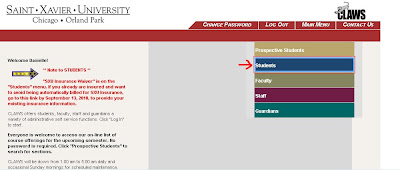
Click on the blue "Students" tab.
You will then be at the Current Students-Students Menu.
Scroll all the way to the very bottom.
Then, you will be at this screen:
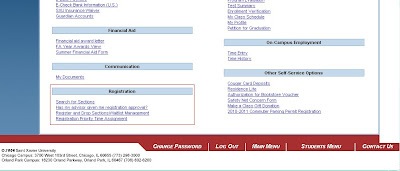
The section we care about is the "Registration" section.
The first link is "Search for Sections."
-Here, you can view course offerings of the Spring 2011 catalog.
-If you wish to view ALL the Spring 2011 courses, enter the required information:
-Term: Spring 2011
-Location: Chicago Campus (or Orland Park Campus, if you attend there)
-Academic Level: Undergraduate (or Graduate, if you're in graduate school)
-Click "Submit" and all the courses will be listed.
-If you wish to view particular Spring 2011 courses, enter the following information:
-Term, location, and academic level as listed above.
-Click the subject that you are interested about.
-If you need a specific class, enter the course number (ENGL-150, so it would be 150)
-Ignore the course level section unless you were instructed differently.
-Do this up to five times, then click "Submit." Your requested choices will be listed alphabetically.
The second link is "Has my advisor given me registration approval?"
-For "Select Term," choose Spring 2011, then submit.
-Here, you can find your advisor name and phone number extension.
-If you had an appointment with your advisor already, it will tell you whether they have approved you or not. Give them a couple days to do so, but if they still haven't, email or call to remind them.
The third link is "Register and Drop Sections/Waitlist Management."
-The very first screen will be gray. If you have financial clearance, click "Accept."
-There are different ways to register and each option gives you an overview of how to use each. THIS IS WHERE YOU NEED TO BE THE DAY YOU REGISTER.
The fourth link is "Registration Priority Time Assignment."
-Make sure the checklist is good to go, then click "Proceed."
-Then, it will tell you the exact date and time that you can start to register. You can register any time after the given date and time.
If you have any other questions, you can contact your advisor or Records and Advising at A203 or 298-3501.
Tuesday, October 12, 2010
iPhone App of the Week: Foodspotting
Maybe I've been living under a rock (or just don't check the iPhone App Store often enough), but on Sunday, I saw a feature called "App of the Week." Yes, I probably have seen it but just didn't take enough notice.
Anyway.
This week, the featured application is "Foodspotting." It's pretty much a picture album of foods that are taken by users at restaurants. You know, to really see what the food looks like before you order. "Foodspotting" starts up by telling you what's nearby (after allowing it to find your location), then the sliding photo album is there. The information given on the bottom of each photo is what the dish is and what the restaurant is. This sounds like a potential tag line (and it might be, which is why I'm thinking of it), but it really is a must download for food enthusiasts and travelers.
Big plus, it's free.
Little minus, you have to register to do many options (but it's not necessary to look at the photos).
On Yelp, another application that is similar to the Yellow-Pages but more fun, users can post pictures of the outside of the building, the inside, the bathrooms, the tables, the food, and anything else in regards to the public place. However, having an application that is dedicated to how food is presented is brilliant because the outside of the building may be terrible and the inside may be just as displeasing, but if the food, the main reason you're going to a restaurant, is delicious, then that's all that should matter.
They have little blue ribbons on certain photos if people "Nom It," which means they tried it, loved it, someone else already posted a picture, and they agree.
It's fun little app to play around with, both seriously and just goofing around to see what some places serve.
There are also "Guides," which would be for the traveler. The guides have lists of places along with a food of theirs that you can spot/take a picture of and you have to spot all the foods to complete the guide (sort of like the Monopoly game at McDonald's). I'm not sure what happens when you finish all them, but according to HuffingtonPost.com, "[a]ccording to the app's creators, Foodspotting 2.0 will let you 'earn recognition and real world rewards for completing certain guides...'" It's like getting a badge on foursquare, so it sounds fun to me!
Why you should download it
1. It's free, so if you hate it, delete it.
2. It's fun to see different restaurants that you may not have considered and what it is they're serving. They're all nearby, too!
3. Some of the pictures are very telling and can convince you one way or another about going to a place.
4. Makes you hungry!
More information on the "Foodspotting" app can be found here.
Anyway.
This week, the featured application is "Foodspotting." It's pretty much a picture album of foods that are taken by users at restaurants. You know, to really see what the food looks like before you order. "Foodspotting" starts up by telling you what's nearby (after allowing it to find your location), then the sliding photo album is there. The information given on the bottom of each photo is what the dish is and what the restaurant is. This sounds like a potential tag line (and it might be, which is why I'm thinking of it), but it really is a must download for food enthusiasts and travelers.
Big plus, it's free.
Little minus, you have to register to do many options (but it's not necessary to look at the photos).
On Yelp, another application that is similar to the Yellow-Pages but more fun, users can post pictures of the outside of the building, the inside, the bathrooms, the tables, the food, and anything else in regards to the public place. However, having an application that is dedicated to how food is presented is brilliant because the outside of the building may be terrible and the inside may be just as displeasing, but if the food, the main reason you're going to a restaurant, is delicious, then that's all that should matter.
They have little blue ribbons on certain photos if people "Nom It," which means they tried it, loved it, someone else already posted a picture, and they agree.
It's fun little app to play around with, both seriously and just goofing around to see what some places serve.
There are also "Guides," which would be for the traveler. The guides have lists of places along with a food of theirs that you can spot/take a picture of and you have to spot all the foods to complete the guide (sort of like the Monopoly game at McDonald's). I'm not sure what happens when you finish all them, but according to HuffingtonPost.com, "[a]ccording to the app's creators, Foodspotting 2.0 will let you 'earn recognition and real world rewards for completing certain guides...'" It's like getting a badge on foursquare, so it sounds fun to me!
Why you should download it
1. It's free, so if you hate it, delete it.
2. It's fun to see different restaurants that you may not have considered and what it is they're serving. They're all nearby, too!
3. Some of the pictures are very telling and can convince you one way or another about going to a place.
4. Makes you hungry!
More information on the "Foodspotting" app can be found here.
Tuesday, October 5, 2010
Chuck Floramo, senior editor of "The Oprah Show," comes to SXU
Chuck Floramo, senior editor of "The Oprah Show," came to talk to media and communication students yesterday, Monday October 4th, at 7pm in the Student Lounge. To my surprise, he mentioned how not only was he a graduate from Saint Xavier College in 1980 with only three other communication students but he single-handedly started WXAV, the university's radio station, in 1977.
It came from "very, very humble beginnings" he stressed before telling the story about how he went into a phonebooth that was by the switchboard desk with a microphone, mixer, P.A. amps, and cassettes. He mentions public safety being confused and nuns being shook up. However, he had support from the Dean to progress with the ideas but not from the students. "They wanted their jukebox time" he recalls. He went on to say he was impressed with the growth the radio station had since he began it, saying it was all about getting "from the students to the students."
He got an internship through Dr. Joel Sternberg and went on to work at an ad agency, which essentially got him a job doing promotions at Harpo.
Now senior editor, he talked about how much work there is for a single, one-hour episode. It takes 12-16 hours to work on a two-minute piece, and 300 tapes (studio and field) and 200 hours of editing make up a full episode. For editing, he uses Avid Media Composer but knows all the editing platforms, including Adobe. When it comes to producing, "Oprah" has a very large staff. There are 12 teams and each consist of eight members.
Aside from technicalities, his main job is to set up discussions and put them together to tell stories. "It's all about storytelling... A frame can be the difference between a trainwreck and tears of emotion. Every frame counts." Bringing emotion to a story is the most important thing as well as entertaining and enlightening. The most valuable moments that he strives for are when the subject forgets the camera is there; that is the goal.
In response to the incredible prizes Oprah gives her audience, he gets none of them but says, "The prize is to work there." He gets to go along to Maui and cruises with 1,500 of his closest friends for taping, but it's not all glamorous, he reminds us. When Hurricane Katrina hit, he had to rush to the airport and fly to Houston so promptly that he didn't have time to pack a suitcase.
At this time, he is undecided about moving with Winfrey to her new network in Los Angeles. He can do anything from anywhere with the help of internet access and his MacBook. He wants to stay in Chicago because his family is here, so he's considering commuting to Los Angeles every so often.
In addition to "Oprah," he also works with NBC to cut news for "The Today Show" and "The Nightly News with Brian Williams" occasionally, all from Chicago while the shows are taped in New York.
Since he began with radio here at SXU with WXAV, would he ever go back to it? Absolutely. His "first love," if he were to leave television, he'd be a music producer for a station. Which one? He has no idea, since he listens to a range, from NPR to Jack-FM.
The issue about treating the internet as a medium such as television or radio wasn't one he was too worried about, since he's "not big on government." He would like to see it stay not regulated and free, keeping it as a neutral source. He'd hate to see people having to pay to send an email. What it comes down to is freedom and "freedom of speech should be on top" priority-wise.
About working in the media industry, he says to keep smiling. "Seriously, it's your strongest tool," he clarified when a few students chuckled, thinking he was joking. He says smiling brings out your personality and is a light shine without stepping on the egos of others.
One thing he said that really stood out to me that creative minds should remember is: "If you can be creative with nothing, you can do anything..."
Photo courtesy of his website.
Monday, October 4, 2010
iPad lab coming to Saint Xavier University
Technology is always developing and here at Saint Xavier is planning to develop along with it. Taking the idea from computer labs, the Department of Communication is in the process of creating an iPad lab in room L309 by the Spring 2011 semester.
In addition to the lab, all COMM-101 Speech Fundamental classes will be incorporating them as well for the spring. The Department is working to get the iPads used in as many communication classes as possible in the upcoming future.
I think that this is a terrific idea because Apple started it and now there are many other companies such as BlackBerry that are doing similar things. Since the idea is spreading out, it means that it can reach people who favor one company over another and that means it can only get more popular. Having students use it for academic purposes is a great way for them to not only learn how to use it but for their advantage.
See the iPad lab in Spring 2011 in L309!
In addition to the lab, all COMM-101 Speech Fundamental classes will be incorporating them as well for the spring. The Department is working to get the iPads used in as many communication classes as possible in the upcoming future.
I think that this is a terrific idea because Apple started it and now there are many other companies such as BlackBerry that are doing similar things. Since the idea is spreading out, it means that it can reach people who favor one company over another and that means it can only get more popular. Having students use it for academic purposes is a great way for them to not only learn how to use it but for their advantage.
See the iPad lab in Spring 2011 in L309!
Monday, September 20, 2010
Best Blogging Websites, 1-3
3. Blogger (blogger.com)
If I'm ranking the website that I am currently using as third, why am I using it? Who knows.
The homepage is colorful and not too crowded while still giving the brief overview of the site as a whole. The process of signing up isn't quick, but it covers all the blog basics, including naming it and choosing a template. I figure it's because Blogger wants serious bloggers that have somewhat of a direction, but I can be wrong. You can have more than one blog on your account and manage both at the same time, which is great if your intention is to do more than one blog about completely separate things or even similar things. You can also add multiple pages to a blog.
When first using the site, you sometimes have to go in circles to do something before actually finding what you're looking for. However, after going through these circles, you'll never have to again because you'll know exactly where everything is.
Half of the user homepage, after logging in, is a "Reading List," which is like following on Twitter, friending on Facebook, or "add to friend's list" on LiveJournal. I wish that this space could be used for something else or at least smaller. If you plan on favoriting a lot of blogs, it's perfect, but if not, it's a waste.
This is a basic easy-to-use blog. If it's a blog that you want, here you get it.
2. Weebly (weebly.com)
Clean, simple homepage with a 1-2-3 sign up. There's a very helpful guide that has video and picture step-by-step outline for new users as well as a "To-Do List" to help you create the blog. Actually, it's more of a website than a blog. To blog, you need to add a new text box every time or edit one that you already have. It takes away the simplicity of it without a "New Post" button.
It's very professional and can be used as an online resume and portfolio to give the URL out to employers.
Good for a blog? No. But don't count it out. If you want a place to put everything (links, bio, .pdf downloads, word docs, resume, ect.), this is perfect. It's all easy to do and in one place, since navigating from different pages on the site is easy to do.
Click-and-drag is the method of doing everything, to add features where you want. Sometimes, it says something won't go somewhere when it seems like it clearly could, but that's no biggie. Having the power to quickly delete and add everything is nice in comparison to having to go to a website section and unchecking something or just having that extra step.
1. WordPress (wordpress.com)
The homepage is of recent and popular blogs along with website news. It incorporates social media very well; it can be integrated with Facebook and Twitter, sending new posts to them automatically, and has it's own app.
It's by far my favorite. It's a blog and website all in one, if efficiency is important to you. The main page of your blog is, duh, a blog that has the "New Post" quickness and you can add pages with other information that won't be updates as much as the blog, but still relevant. Mine can be used as an example: daniraekay.wordpress.com
It's very easy to use for beginners and has advanced options as well. There's easy navigation as well with the dashboard that is always on the top of the page. A variety of templates and a visitor counter and we have ourselves a winner :)
If I'm ranking the website that I am currently using as third, why am I using it? Who knows.
The homepage is colorful and not too crowded while still giving the brief overview of the site as a whole. The process of signing up isn't quick, but it covers all the blog basics, including naming it and choosing a template. I figure it's because Blogger wants serious bloggers that have somewhat of a direction, but I can be wrong. You can have more than one blog on your account and manage both at the same time, which is great if your intention is to do more than one blog about completely separate things or even similar things. You can also add multiple pages to a blog.
When first using the site, you sometimes have to go in circles to do something before actually finding what you're looking for. However, after going through these circles, you'll never have to again because you'll know exactly where everything is.
Half of the user homepage, after logging in, is a "Reading List," which is like following on Twitter, friending on Facebook, or "add to friend's list" on LiveJournal. I wish that this space could be used for something else or at least smaller. If you plan on favoriting a lot of blogs, it's perfect, but if not, it's a waste.
This is a basic easy-to-use blog. If it's a blog that you want, here you get it.
2. Weebly (weebly.com)
Clean, simple homepage with a 1-2-3 sign up. There's a very helpful guide that has video and picture step-by-step outline for new users as well as a "To-Do List" to help you create the blog. Actually, it's more of a website than a blog. To blog, you need to add a new text box every time or edit one that you already have. It takes away the simplicity of it without a "New Post" button.
It's very professional and can be used as an online resume and portfolio to give the URL out to employers.
Good for a blog? No. But don't count it out. If you want a place to put everything (links, bio, .pdf downloads, word docs, resume, ect.), this is perfect. It's all easy to do and in one place, since navigating from different pages on the site is easy to do.
Click-and-drag is the method of doing everything, to add features where you want. Sometimes, it says something won't go somewhere when it seems like it clearly could, but that's no biggie. Having the power to quickly delete and add everything is nice in comparison to having to go to a website section and unchecking something or just having that extra step.
1. WordPress (wordpress.com)
The homepage is of recent and popular blogs along with website news. It incorporates social media very well; it can be integrated with Facebook and Twitter, sending new posts to them automatically, and has it's own app.
It's by far my favorite. It's a blog and website all in one, if efficiency is important to you. The main page of your blog is, duh, a blog that has the "New Post" quickness and you can add pages with other information that won't be updates as much as the blog, but still relevant. Mine can be used as an example: daniraekay.wordpress.com
It's very easy to use for beginners and has advanced options as well. There's easy navigation as well with the dashboard that is always on the top of the page. A variety of templates and a visitor counter and we have ourselves a winner :)
Friday, September 17, 2010
Best Blogging Websites, 4 & 5
5. LiveJournal (livejournal.com)
My knowledge of LiveJournal is very extensive and I must be honest, it isn't the easiest if you've never made a blog ever before.
LJ is more for personal use than professional, hence the name of it being LiveJournal. It's for connecting to people more than blogging and wanting to build a resume. You can join communities that interest you and "add to friend list" blogs that you like by people who aren't your friend (it's like friending on Facebook, except they don't need to add you back and you can view their profile).
Also, it's not professional. Putting "johndoe.livejournal.com" on a resume may make your employer think they're going to read a journal on your site and not anything worth knowing about for the job. The reputation of LJ isn't one that's appropriate, either. It's known for gossip communities, high school emo blogs with poems, and fan fiction. Not really a site you would want to represent you.
4. Squarespace (squarespace.com)
At first glance, this website is the most professional. It upfront answers "what is it?", "who is it for?", and "why use it?" If I wasn't a poor college student, I would very much seriously consider using it. They highlight everything from the get-go on the impressive homepage, such as a visitor counter, iPhone app, and integration.
So why is this amazing website not number 1? For a couple reasons that aren't just based on the fact I'm a poor college student.
You have to pay to use it. At least $8/month and up to $50/month for the community package. No URL is provided with the purchase, so in addition to paying to use their site, you'd have to pay a different site a couple bucks more to change the link. Why use this site if you can go to another one that's better for free?
There isn't much flexibility, which wouldn't make the monthly $8 worth it. It's half Blogger, with how the site itself is set up, and half Weebly, with the way you do editing of the page.
There is a 14-day trail with no credit card is needed and it's really easy to set up. I did and played around with it. There are much easier sites out there that can cater to your needs better than this one. Even if there wasn't a fee, I still wouldn't make this my first recommendation. In fact, it would probably be the same because I favor the other three.
The homepage is very convincing, though. It had me going even after seeing the pricing tab. It's organized well, but once you get to your actual page, it's more complicated.
Who's hosting should you use if you want a blog of yours taken seriously and able to send out to employers?
Have a good weekend!
Wednesday, September 15, 2010
Blogging Websites
Most I have knowledge of, but a couple I don't.
Googling "blog websites" on Sunday, the 12th, I took the blog sites that were on the first page to thoroughly investigate them. Which one is best for a professional use and, more importantly, you?
The five actual sites that were shown are as follows:
1. Blogger
2. WordPress
3. LiveJournal
4. Squarespace
5. Weebly
Monday, September 13, 2010
How to brainstorm for a blog
First, think about what interests you, what questions you may have, and what makes you wonder. Chances are that others have the same thoughts, too. Topics that even brush your curiosity can be used and developed into something more that you may have never considered.
Also, take inspiration from other users and websites. I wrote about a lot of iPhone apps already on here that I discovered. I took that and formed it into an idea of critiquing free interview apps to best prepare a candidate. Also, Yahoo has a lot of articles from not only their bloggers but other ones across the internet as well and news sites. As you can tell, I get a lot from Yahoo. Read them, share them, and comment on them.
Link different ideas to find something new. After reviewing interview apps, I'd thought it'd be best to review blogging websites to find which would be the best for a professional approach (I'm in the process of it as we speak). Reviews are beneficial for everyone to help them decide what it is they want to use. Lists are always fun, too, so making a "Top # of your favorite -whatever-" is interesting and a way to better get to know you. Remember, always think of the reader because that's who you're writing for.
Photo courtesy of blog.nialbarker.com
Tuesday, August 17, 2010
Justin Bieber: More than just a teenie bopper, I swear
A lot of people see Justin Bieber as a 12-year old boy who's singing love songs to teenagers and isn't good for much else. Some people may not like this, but I strongly disagree. He is a living example of how the internet can make you.
We all know of the YouTube videos that everyone has seen. The shoes song, leave Britney alone, that Harry Potter puppet one, dramatic hamster, Charlie bit me, and that kid that went to the dentist. What else have we seen from the creators of those that were as popular as their "one"? None. They are the one-hit wonders of YouTube.
Justin Bieber, however, broke that. With the channel name "kidrauhl," he began to post videos in January 2007 and does so consistently up to this day. He was signed October 2008 and now, a year and a half later, everyone knows who this kid is. All because he posted videos of himself singing. I'm not sure when his Twitter account became activated (because I am not going back that far with how much he updates), but regardless, he has over four million followers. He replies to quite a few fan messages, which gives all fans the hope of him replying to theirs and keeping the hype alive. It shows just how far connecting with followers can take you.
He had no previous connection to anyone in the music industry and, by the name of his YouTube channel, had no intention of being discovered as the next big thing. It did happen, though, which means that there is a chance for other hopefuls with talents. He paved the way for ultimate internet stardom to turn into international pop icon.
Say what you want about him, but he did change how you can use the internet.
His YouTube channel can be found here.
We all know of the YouTube videos that everyone has seen. The shoes song, leave Britney alone, that Harry Potter puppet one, dramatic hamster, Charlie bit me, and that kid that went to the dentist. What else have we seen from the creators of those that were as popular as their "one"? None. They are the one-hit wonders of YouTube.
Justin Bieber, however, broke that. With the channel name "kidrauhl," he began to post videos in January 2007 and does so consistently up to this day. He was signed October 2008 and now, a year and a half later, everyone knows who this kid is. All because he posted videos of himself singing. I'm not sure when his Twitter account became activated (because I am not going back that far with how much he updates), but regardless, he has over four million followers. He replies to quite a few fan messages, which gives all fans the hope of him replying to theirs and keeping the hype alive. It shows just how far connecting with followers can take you.
He had no previous connection to anyone in the music industry and, by the name of his YouTube channel, had no intention of being discovered as the next big thing. It did happen, though, which means that there is a chance for other hopefuls with talents. He paved the way for ultimate internet stardom to turn into international pop icon.
Say what you want about him, but he did change how you can use the internet.
His YouTube channel can be found here.
Monday, August 16, 2010
foursquare is social networking's next big thing
I've been using foursquare since March 27 (I looked it up) and have checked in 181 times. I'm hooked and check in everywhere.
foursquare is a location-based application that you download on your phone. Once you make an account, whenever you visit a public place, you check-in. Once you check in, you earn points, a possible mayorship (I have 7), a possible badge, and the ability to share with all your friends where you are. And no, you can't check into a place you aren't actually at. If you're more than 1000 meters away, it doesn't count for anything, so no cheating!
At first, I thought it would be creepy because, really, why would I want to tell people where I am? A creep could find me and stalk me. It's all public places (with a few people making their homes a check-in spot, which is the biggest danger I see), so if a stalker wants to find you, they need to track your location and get to you in the time that you are there. It keeps you checked in a place for two hours, so even if you leave and don't check in anywhere else, it says you're still there. The chances of stalking aren't likely because, well, we tell people where we are anyway on Facebook statuses, don't we? "Going to the mall!" "At work fml." "Seeing a concert today!" foursquare makes it that more easy.
It's also very, very fun. You want to get as many mayorships and badges as possible, so it's addicting to say to yourself, "I can't leave yet, I need to check-in first," in case you didn't right away.
It's pretty easy to function because they list all the places for you in the app. It tells you what's close to you and you pick the one that you're at. Yes, here you can cheat a little bit because if you're at a place that's close to other businesses, you can check-in at both. However, you can't check-in back-to-back because you don't get points for one (trust me, I've tried). Plus, it takes the fun from it.
You realize with foursquare that you go to places way too often (I've been to Pick n Save 12 times in the past two months and I don't do the grocery shopping), but it gives you a sense that it's okay because you get to be mayor or a better chance to be. Also, you can get the local badge.
foursquare's website can be found here.
The app can be found for the iPhone, Droid, and BlackBerry.
Friday, August 13, 2010
Toytoa Sienna's YouTube channel
So I've seen these commercials quite a few times. They're clever, sure. I've also noticed every time that there was a link to YouTube shown at the bottom. It got me thinking about why it wasn't a Facebook page or Twitter account because, really, YouTube is more of a secondary site. You link people first to Facebook or Twitter, then post your YouTube link on there. YouTube is all video while Facebook and Twitter can incorporate them as well as give lots of information.
I finally checked out the channel.
I'm not saying it's a bad idea because it's quite the contrary. However, the Sienna is a family vehicle. Mom is probably going to buy this while dad takes care of the paperwork. Mom and dad, most likely, don't have YouTube accounts. Facebook and Twitter, maybe, but they don't know how to make videos and upload them. Therefore, use for YouTube is very minimal, meaning they aren't familiar with it. Yet, Toyota is using YouTube for a van that is targeting parents. A vehicle that appeals to high school or college aged people would be different because we live on the internet. We know how to navigate YouTube like the back of our hand.
A good idea? Yes. Appropriate? No.
Give me a YouTube channel for the Chevy Camaro and we'll talk.
Sienna's Channel can be found here.
Video courtesy of YouTube.
Wednesday, August 11, 2010
Nielsen: What Americans Do Online
We can't be too surprised, right? Why play a game if you can update your status, telling people you're about to play a game?
Article and photo can be found here.
Monday, August 9, 2010
United Arab Emirates and Saudi Arabia to ban BlackBerry use
The United Arab Emirates and Saudi Arabia are going to ban the use of BlackBerry cell phones for security reasons because they cannot monitor encrypted data.
I think what they're doing is BS. If for security reasons the United States banned the use of BlackBerrys, all the people out there that have them (which is quite a lot) would be outraged as well as other smartphone users because they fear that they may be next. We have laws, of course, that prevent this from happening, and the governments overseas are different, but why wait this long to do it? Israel banned the iPad almost as soon as it came out for security reasons. The BlackBerry has been around for years, so why act on it now?
Read the BBC article and make your own opinion.
Article can be found here.
Photo courtesy of Amana Holdings.
Friday, August 6, 2010
BlackBerry Torch
The BlackBerry Torch is the latest smartphone that is to be released next Thursday the 12th, challenging, of course, all the other ones out there, to name a few the iPhone, Droid, and HTC.
Which lucky carrier gets it? AT&T.
It's a touch screen with a slide out keyboard and only $199 with two-year contract.
I'm pretty much won over.
The press release can be read here.
Photo courtesy of AT&T.
Which lucky carrier gets it? AT&T.
It's a touch screen with a slide out keyboard and only $199 with two-year contract.
I'm pretty much won over.
The press release can be read here.
Photo courtesy of AT&T.
Subscribe to:
Comments (Atom)



















