Registration for Spring 2011 is about a week away already and if you're new to SXU either as a freshmen or transfer, registering can sometimes be confusing. If you have no idea where to start, this will help you.
First, go to claws.sxu.edu
Sign in with your initials and five-digit student ID (ex. ab12345) and password.
Then, you will be taken to this screen:
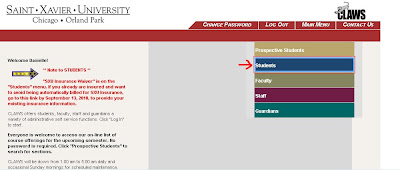
Click on the blue "Students" tab.
You will then be at the Current Students-Students Menu.
Scroll all the way to the very bottom.
Then, you will be at this screen:
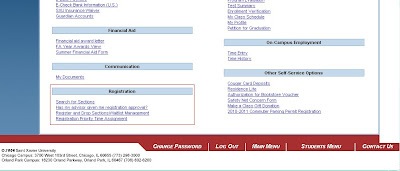
The section we care about is the "Registration" section.
The first link is "Search for Sections."
-Here, you can view course offerings of the Spring 2011 catalog.
-If you wish to view ALL the Spring 2011 courses, enter the required information:
-Term: Spring 2011
-Location: Chicago Campus (or Orland Park Campus, if you attend there)
-Academic Level: Undergraduate (or Graduate, if you're in graduate school)
-Click "Submit" and all the courses will be listed.
-If you wish to view particular Spring 2011 courses, enter the following information:
-Term, location, and academic level as listed above.
-Click the subject that you are interested about.
-If you need a specific class, enter the course number (ENGL-150, so it would be 150)
-Ignore the course level section unless you were instructed differently.
-Do this up to five times, then click "Submit." Your requested choices will be listed alphabetically.
The second link is "Has my advisor given me registration approval?"
-For "Select Term," choose Spring 2011, then submit.
-Here, you can find your advisor name and phone number extension.
-If you had an appointment with your advisor already, it will tell you whether they have approved you or not. Give them a couple days to do so, but if they still haven't, email or call to remind them.
The third link is "Register and Drop Sections/Waitlist Management."
-The very first screen will be gray. If you have financial clearance, click "Accept."
-There are different ways to register and each option gives you an overview of how to use each. THIS IS WHERE YOU NEED TO BE THE DAY YOU REGISTER.
The fourth link is "Registration Priority Time Assignment."
-Make sure the checklist is good to go, then click "Proceed."
-Then, it will tell you the exact date and time that you can start to register. You can register any time after the given date and time.
If you have any other questions, you can contact your advisor or Records and Advising at A203 or 298-3501.
No comments:
Post a Comment