subtitle
A helpful place for SXU Communication majors
Friday, October 29, 2010
Apps that everyone should have
A family member recently purchased her first iPhone ever. When I took a look at it, she had only one downloaded app. She said this was because she didn't know what do download. The App Store has a section that lists "App Store Essentials" or "Apps everyone should have" that pops up once in a while, but I feel they don't include some that I would think are basic.
So, here's my list of Apps that everyone should have (in order of importance):
- The Weather Channel
- foursquare
- Yelp (for looking up places)
- Shazam (for identifying songs)
- Pandora (for free radio that allows you to skip songs)
- CheckPlease (for tipping at restaurants)
- TaxCal (for finding out what the actual price of an item will be)
- IMDb
- Moviefone (for movie theatre times)
- Flashlight
- Dictionary
- WebMD
- Foodspotting (for finding what a restaurant really serves)
- eBay
- LivingSocial (for coupon specials)
- OpenTable (for making reservations at restaurants)
- Kayak
- Yes|No Free
- Tap Tap Revenge
- Music-Quiz Lite
- FallDown!
- Falling Gems
Picture courtesy of Solsie.
Wednesday, October 27, 2010
The App about Cities: City Guides: Great Metropolitan Apps
On and off for the past couple weeks, the App Store has had a "City Guides: Great Metropolitan Apps" section. They list cities and when you click one, they show apps that relate to it. The cities featured are the usual Los Angeles, New York City, and Chicago as well as European ones such as Paris, London, and Rome.
The Chicago part lists apps that range from television stations to transportation to the "where to go-what to do" ones. Out of the long, cluttered list, which single one do I recommend?
Chicago Way.
It's for not just tourists but locals as well. Essentially, the app holds many miniature apps that offer a variety of selections such as apartments and jobs, what's free, for sale and Wi-fi, and dog parks. Of course, there's dining, nightlife, and shopping. There's also one that lists the other cities that My City Way offers. And they're all free!
More information on My City Way and all their available apps can be found at their official website here.
Monday, October 25, 2010
Are they really "profile invaders?"
Last Thursday the 21st, Saint Xavier University had gotten around to distributing Tuesday the 19th's edition of the "RedEye." What do I see on the cover? Facebook's "f" with the headline: profile invaders.
Am I surprised? Hardly. I've been hearing about how weak the privacy of Facebook is for years and I still use it. The two-page feature even lists five "greatest moments in Facebook flops," some of which aren't exactly what I would call flops.
RedEye reported from CNN who reported from The Wall Street Journal that some of Facebook's gaming applications shared personal information of their users with advertisers and online tracking companies, even information that the user set on private. Facebook says that the access the application has is being exaggerated.
I talked to Dr. Robinson a little about the article and Facebook privacy in general. I wasn't too worried about this whole "profile invaders" issue because it's all about advertising, right? Users aren't the ones bringing up the complaints; WSJ brought this one up.
Then she reminded me, "You only need three things to make a fake license of someone else: a picture, a name, and a full birthday." With that license, you can then do many things posing as that someone else.
That had me thinking that if a worker at an advertiser or online tracking company wants, they can use you not just for professional work but personal reasons as well.
You can read the RedEye article here.
Photo courtesy of RedEye.
Friday, October 22, 2010
Is the iPhone 4 reeeally that great?
I have moved on from my iPhone 3G and onto the iPhone 4. I never had or used the original iPhone or iPhone 3GS, so I am going strictly on the differences of the 3G and 4 although I know the basics of the 3GS. After about a month of using it, here is my conclusion.
(Okay, so the review part of the iPhone 4 is a bit late, but I'm more or less comparing it to the 3G)
The very first thing is the actual shape of the phone. Instead of being curvy and rounded, it is now a hard rectangle. I thought it would be more difficult to hold because the back wouldn't fit in my palm perfectly like the 3G did, but it doesn't take long to realize that this way is better. The sharpness of the corners, particularly the lower right since I use my right hand mostly, fit more securely in your palm so when you wrap your fingers around it, the corner stays put.
The volume buttons are now two separate ones, not one combined button with two sections. This is nice because now you can't mess up which way you want the volume to go. I did that a lot if I was in a hurry, just brushing my finger over it and pressing.
The silent button is both good and bad. Good in that it can't accidentally change on you as easily as the 3G could. Bad in that it actually is sort of difficult to switch the button from one setting to another. With the 3G, you could just flip it with no problem, but now you have to actually push it a little. It's not a big deal, but when I first got it, it was struggle to get used to.
This may be a personal preference, but to me, the home button clicks a lot louder. With the 3G, I knew the perfect angles to hit the button so that it was virtually silent when I clicked it. With the 4, the angles I used are now lessened.
In addition to having a lock screen picture, you can now have a picture as your background on the phone, which the 3G doesn't do. This is a big customary step and a big plus for the 4.
You're now able to put apps in a folder which resembles putting files in a folder on the computer. It's nice if you're organized and want everything to be all in one place. It also minimizes how many pages/screens you use. Personally, I don't use this option because I like having multiple pages and everything laid out in front of me to scan. The 3G didn't have this option.
When you double click the home key, it lists the apps you previously used so you don't have to search for them, which 3G didn't have. This is perfect if you're switching between apps a lot.
Another thing the 3G didn't have is the frontal camera. Instead of having to take multiple blind photos of yourself and your friends, you can change the camera view from the back to the front, which then shows you on the screen while you can see it. To my knowledge, the 3GS didn't have the front camera, either. Also, there's flash for the back camera (not the front), which is a big plus.
So with these differences, is the new iPhone 4 really worth it, or would it be survivable to wait until the next iPhone?
The iPhone 4 is worth it. With the 3GS, the differences weren't as major as they are with the 4, even if you're switching from 3GS to the 4. The front-facing camera, camera flash, app multitasking, background customization, and phone design are all enough reasons to upgrade.
Photo courtesy of AT&T.
Wednesday, October 20, 2010
A little about the BlackBerry Torch
About a month ago, I was forced to purchase a new cell phone from AT&T, since that's the plan my family has been on since forever. I wasn't upset because it was from AT&T because they've always been great in my book but it was the fact of getting a new phone when I was fine with my previous one. You know, "Yeah, the iPhone has new ones out, but I am more than happy with this older one, so I will not waste money." Now I had to waste that money for a new one. Yeah, that feeling.
I saw commercials on T.V. about the Torch and I was really impressed because it had a slide-out keyboard as well as touch screen, which are features I always wanted to be combined. Since I had to get a new phone, I figured that this was an alright time because The Torch had come out and I was interested in it.
I went into the store, since I was in urgent need and didn't have time to order one online, and saw it. I had my mind set that I would get it because as wonderful as my iPhone 3G (not 3GS) was, I wanted something different and nothing is wrong with a little change. In my eyes, BlackBerry has been and always will be the classy, business phone; the Lexus of phones, if you will.
I told the saleswoman, "I want the Torch." Simple as that. Then she asked, "Why?"
Uh-oh. As a saleswoman, she should be happy that I was the easiest customer of the week and hand me the phone so we could be on our merry way. I told her that my old iPhone was no longer usable (nothing that Apple did or could fix) and that I needed a new one, had liked what I saw about the Torch, and therefore wanted it. She proceeded to list the reasons why not to go from an iPhone to a Torch.
1. It's a downgrade more than anything (which I was more than beyond shocked upon hearing because, really, I put BlackBerry on a pedestal).
2. The Torch, still fairly new with it's release only this past August, is having operating problems that BlackBerry is still in the process of working on and fixing.
3. BlackBerry has an app store, but only a fraction of variety and apps overall to choose from.
4. The Torch is not as easy to manage as the iPhone is.
5. The switch from the iPhone to the Torch would take a lot of getting used to and not in a postive way.
Now, I am absolutely not telling you to go buy an iPhone instead of a Torch or to go around telling everyone that the Torch is a horrible phone and not to buy it or to never consider a BlackBerry and the Torch. What I am telling you is that if you do or are looking to buy a Torch, there may be little glitches you'll have to bear with for a while until they're resolved. There is no doubt in my mind, regardless of what the saleswoman said, that the Torch has the potential to be a spectacular phone. For all I know, it could be perfectly fine in how it works now; I just wouldn't know because I've never used it.
As for adjusting from the iPhone to the Torch, it's technology. Any reasonable person can deal with changes and I think switching would not be a life-or-death situation. I believe it is fully doable. We've all switched between phones, televisions, cars before and this isn't an exception.
End of story, I bought the iPhone 4, but not because of the glitches or the adjustment of switching because, seriously, I wanted the Torch and it's sliding/touch screen combination. I bought it because of the app store. Maybe the saleswoman lied or exaggerated, but if the BlackBerry had a larger selection, I definitely would have still gotten the Torch. However, applications have become a requirement for me now with phones (yes, we can blame the iPhone for that), so the fact that it was threatened turned me away from it.
Photo courtesy of Hypebeast.
Monday, October 18, 2010
The App about Apps: AppShopper
This application is the Wall Street of the iPhone App Store. If you are an avid app buyer or looking for new ones, this is a dream app.
AppShopper lists apps and tells you how long ago they've been added, updated, or price-changed. If the price has lowered, it crosses off the old price, lists the new one, and says "price drop" in green. If the price has increased, it lists the price and says in red "price increase." If it's a top 100 app, it won't say price drop (if there was one, but is still listed under "price changes") but instead a purple "top 100." If it's been updated, it says in orange "update."
As soon as you start the app, you're at the "Popular" section. To browse for specifics, you can pick a category, choose paid or free, and the type of what you want to see (updates, new, price changes). You can only pick one category and type at a time, which is okay but maybe I want to browse entertainment and education apps at the same time.
The "What's New" section lists the most recently added and changed apps. You can pull the screen down to refresh it as well.
"My Apps" and "Wish List" are sections you need to sign-up for, but sign-up is free (just like the app itself). Having these are good if there's an app you really want but either can't afford it or just want to bookmark to download at a later time in the store, since you can't save searches there.
When you click to view an app, it's similar to the app store. It shows the price in a box and if you click it, it changes to a green "Get" box*. Below are two check boxes that say "Want it" and "Own it." If you want it, it goes into your "Wish List." If you own it, it goes to "My Apps."
Screencaps/pictures of the app are showed in a format like the store next, followed by a description. Now, the entire description isn't shown at first because some can be very long or people don't always care to read it. However, there's a "Read More..." button that acts as a cut like LiveJournal uses and it shows the rest of the description without reloading. Once you expand the description, though, you can't re-cut it.
If there's an update, it says "What's New" underneath and it lists the changes just like the app store's "Updates." It tells you the version next and then "Tell a friend," which automatically opens your email and starts a new pre-written message.
Lastly, there's "App activity" which you can click and it shows you when it was first listed ("New") and all previous update and price change dates.
Why you should download it
1. It's free.
2. It's a faster, more fun alternative to the app store.
3. You can bookmark apps that you want or look over later.
4. You can see apps that normally cost money temporarily be free much better than the app store.
5. I believe that when the app store has their feature of "Apps Everyone Should Have" or whatever they call their basic app section, this will/should be one that they list.
6. Even if you don't keep it or have any interest in what it's based to do, it's fun to play with.
*I've had problems downloading other apps from the store as well as the "Get" option with this one, which I assume means that it downloads or takes you to the app store, but I haven't updated my iPhone in a couple weeks, so I'll update this post when I do to see how "Get" works.
Wednesday, October 13, 2010
Facebook and Bing Team Up
What you like on Facebook will now be transferred to Bing.
But wait a minute. Didn't just a couple months ago in the commercial for The Social Network say that Mr. Zuckerberg turned down Microsoft when he was 19? Now he's saying yes? Guess after a billion dollars, you get smart.
Anyway.
Everyone is aware of the privacy issues that Facebook occasionally has and now that this relationship is happening with Bing, it makes me more worried about how much of our information is too much to be given out. I don't know the full details about how this merge will work but the fact that it is happening, everyone should know that whatever is on Facebook cannot possibly be private or hidden anymore.
True, it is harmless to put on your Facebook that your favorite book is Harry Potter and your favorite singer is Madonna, but I always wonder if previous statuses or private messages are somehow accessible in ways that we don't know.
Overall, Facebook and Bing combining probably is a good idea. Bing claims not to be just any other search engine, so making searching easier by using Facebook information hopefully causes less stress.
(Isn't the frustration of searching somethings just ridiculous?!)
Photo provided by Mashable.
Saint Xavier University Spring 2011 Registration Help
Registration for Spring 2011 is about a week away already and if you're new to SXU either as a freshmen or transfer, registering can sometimes be confusing. If you have no idea where to start, this will help you.
First, go to claws.sxu.edu
Sign in with your initials and five-digit student ID (ex. ab12345) and password.
Then, you will be taken to this screen:
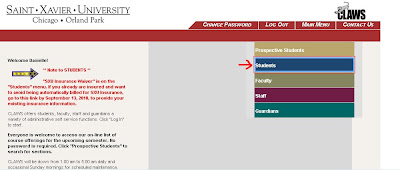
Click on the blue "Students" tab.
You will then be at the Current Students-Students Menu.
Scroll all the way to the very bottom.
Then, you will be at this screen:
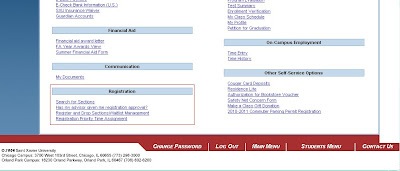
The section we care about is the "Registration" section.
The first link is "Search for Sections."
-Here, you can view course offerings of the Spring 2011 catalog.
-If you wish to view ALL the Spring 2011 courses, enter the required information:
-Term: Spring 2011
-Location: Chicago Campus (or Orland Park Campus, if you attend there)
-Academic Level: Undergraduate (or Graduate, if you're in graduate school)
-Click "Submit" and all the courses will be listed.
-If you wish to view particular Spring 2011 courses, enter the following information:
-Term, location, and academic level as listed above.
-Click the subject that you are interested about.
-If you need a specific class, enter the course number (ENGL-150, so it would be 150)
-Ignore the course level section unless you were instructed differently.
-Do this up to five times, then click "Submit." Your requested choices will be listed alphabetically.
The second link is "Has my advisor given me registration approval?"
-For "Select Term," choose Spring 2011, then submit.
-Here, you can find your advisor name and phone number extension.
-If you had an appointment with your advisor already, it will tell you whether they have approved you or not. Give them a couple days to do so, but if they still haven't, email or call to remind them.
The third link is "Register and Drop Sections/Waitlist Management."
-The very first screen will be gray. If you have financial clearance, click "Accept."
-There are different ways to register and each option gives you an overview of how to use each. THIS IS WHERE YOU NEED TO BE THE DAY YOU REGISTER.
The fourth link is "Registration Priority Time Assignment."
-Make sure the checklist is good to go, then click "Proceed."
-Then, it will tell you the exact date and time that you can start to register. You can register any time after the given date and time.
If you have any other questions, you can contact your advisor or Records and Advising at A203 or 298-3501.
Tuesday, October 12, 2010
iPhone App of the Week: Foodspotting
Maybe I've been living under a rock (or just don't check the iPhone App Store often enough), but on Sunday, I saw a feature called "App of the Week." Yes, I probably have seen it but just didn't take enough notice.
Anyway.
This week, the featured application is "Foodspotting." It's pretty much a picture album of foods that are taken by users at restaurants. You know, to really see what the food looks like before you order. "Foodspotting" starts up by telling you what's nearby (after allowing it to find your location), then the sliding photo album is there. The information given on the bottom of each photo is what the dish is and what the restaurant is. This sounds like a potential tag line (and it might be, which is why I'm thinking of it), but it really is a must download for food enthusiasts and travelers.
Big plus, it's free.
Little minus, you have to register to do many options (but it's not necessary to look at the photos).
On Yelp, another application that is similar to the Yellow-Pages but more fun, users can post pictures of the outside of the building, the inside, the bathrooms, the tables, the food, and anything else in regards to the public place. However, having an application that is dedicated to how food is presented is brilliant because the outside of the building may be terrible and the inside may be just as displeasing, but if the food, the main reason you're going to a restaurant, is delicious, then that's all that should matter.
They have little blue ribbons on certain photos if people "Nom It," which means they tried it, loved it, someone else already posted a picture, and they agree.
It's fun little app to play around with, both seriously and just goofing around to see what some places serve.
There are also "Guides," which would be for the traveler. The guides have lists of places along with a food of theirs that you can spot/take a picture of and you have to spot all the foods to complete the guide (sort of like the Monopoly game at McDonald's). I'm not sure what happens when you finish all them, but according to HuffingtonPost.com, "[a]ccording to the app's creators, Foodspotting 2.0 will let you 'earn recognition and real world rewards for completing certain guides...'" It's like getting a badge on foursquare, so it sounds fun to me!
Why you should download it
1. It's free, so if you hate it, delete it.
2. It's fun to see different restaurants that you may not have considered and what it is they're serving. They're all nearby, too!
3. Some of the pictures are very telling and can convince you one way or another about going to a place.
4. Makes you hungry!
More information on the "Foodspotting" app can be found here.
Anyway.
This week, the featured application is "Foodspotting." It's pretty much a picture album of foods that are taken by users at restaurants. You know, to really see what the food looks like before you order. "Foodspotting" starts up by telling you what's nearby (after allowing it to find your location), then the sliding photo album is there. The information given on the bottom of each photo is what the dish is and what the restaurant is. This sounds like a potential tag line (and it might be, which is why I'm thinking of it), but it really is a must download for food enthusiasts and travelers.
Big plus, it's free.
Little minus, you have to register to do many options (but it's not necessary to look at the photos).
On Yelp, another application that is similar to the Yellow-Pages but more fun, users can post pictures of the outside of the building, the inside, the bathrooms, the tables, the food, and anything else in regards to the public place. However, having an application that is dedicated to how food is presented is brilliant because the outside of the building may be terrible and the inside may be just as displeasing, but if the food, the main reason you're going to a restaurant, is delicious, then that's all that should matter.
They have little blue ribbons on certain photos if people "Nom It," which means they tried it, loved it, someone else already posted a picture, and they agree.
It's fun little app to play around with, both seriously and just goofing around to see what some places serve.
There are also "Guides," which would be for the traveler. The guides have lists of places along with a food of theirs that you can spot/take a picture of and you have to spot all the foods to complete the guide (sort of like the Monopoly game at McDonald's). I'm not sure what happens when you finish all them, but according to HuffingtonPost.com, "[a]ccording to the app's creators, Foodspotting 2.0 will let you 'earn recognition and real world rewards for completing certain guides...'" It's like getting a badge on foursquare, so it sounds fun to me!
Why you should download it
1. It's free, so if you hate it, delete it.
2. It's fun to see different restaurants that you may not have considered and what it is they're serving. They're all nearby, too!
3. Some of the pictures are very telling and can convince you one way or another about going to a place.
4. Makes you hungry!
More information on the "Foodspotting" app can be found here.
Tuesday, October 5, 2010
Chuck Floramo, senior editor of "The Oprah Show," comes to SXU
Chuck Floramo, senior editor of "The Oprah Show," came to talk to media and communication students yesterday, Monday October 4th, at 7pm in the Student Lounge. To my surprise, he mentioned how not only was he a graduate from Saint Xavier College in 1980 with only three other communication students but he single-handedly started WXAV, the university's radio station, in 1977.
It came from "very, very humble beginnings" he stressed before telling the story about how he went into a phonebooth that was by the switchboard desk with a microphone, mixer, P.A. amps, and cassettes. He mentions public safety being confused and nuns being shook up. However, he had support from the Dean to progress with the ideas but not from the students. "They wanted their jukebox time" he recalls. He went on to say he was impressed with the growth the radio station had since he began it, saying it was all about getting "from the students to the students."
He got an internship through Dr. Joel Sternberg and went on to work at an ad agency, which essentially got him a job doing promotions at Harpo.
Now senior editor, he talked about how much work there is for a single, one-hour episode. It takes 12-16 hours to work on a two-minute piece, and 300 tapes (studio and field) and 200 hours of editing make up a full episode. For editing, he uses Avid Media Composer but knows all the editing platforms, including Adobe. When it comes to producing, "Oprah" has a very large staff. There are 12 teams and each consist of eight members.
Aside from technicalities, his main job is to set up discussions and put them together to tell stories. "It's all about storytelling... A frame can be the difference between a trainwreck and tears of emotion. Every frame counts." Bringing emotion to a story is the most important thing as well as entertaining and enlightening. The most valuable moments that he strives for are when the subject forgets the camera is there; that is the goal.
In response to the incredible prizes Oprah gives her audience, he gets none of them but says, "The prize is to work there." He gets to go along to Maui and cruises with 1,500 of his closest friends for taping, but it's not all glamorous, he reminds us. When Hurricane Katrina hit, he had to rush to the airport and fly to Houston so promptly that he didn't have time to pack a suitcase.
At this time, he is undecided about moving with Winfrey to her new network in Los Angeles. He can do anything from anywhere with the help of internet access and his MacBook. He wants to stay in Chicago because his family is here, so he's considering commuting to Los Angeles every so often.
In addition to "Oprah," he also works with NBC to cut news for "The Today Show" and "The Nightly News with Brian Williams" occasionally, all from Chicago while the shows are taped in New York.
Since he began with radio here at SXU with WXAV, would he ever go back to it? Absolutely. His "first love," if he were to leave television, he'd be a music producer for a station. Which one? He has no idea, since he listens to a range, from NPR to Jack-FM.
The issue about treating the internet as a medium such as television or radio wasn't one he was too worried about, since he's "not big on government." He would like to see it stay not regulated and free, keeping it as a neutral source. He'd hate to see people having to pay to send an email. What it comes down to is freedom and "freedom of speech should be on top" priority-wise.
About working in the media industry, he says to keep smiling. "Seriously, it's your strongest tool," he clarified when a few students chuckled, thinking he was joking. He says smiling brings out your personality and is a light shine without stepping on the egos of others.
One thing he said that really stood out to me that creative minds should remember is: "If you can be creative with nothing, you can do anything..."
Photo courtesy of his website.
Monday, October 4, 2010
iPad lab coming to Saint Xavier University
Technology is always developing and here at Saint Xavier is planning to develop along with it. Taking the idea from computer labs, the Department of Communication is in the process of creating an iPad lab in room L309 by the Spring 2011 semester.
In addition to the lab, all COMM-101 Speech Fundamental classes will be incorporating them as well for the spring. The Department is working to get the iPads used in as many communication classes as possible in the upcoming future.
I think that this is a terrific idea because Apple started it and now there are many other companies such as BlackBerry that are doing similar things. Since the idea is spreading out, it means that it can reach people who favor one company over another and that means it can only get more popular. Having students use it for academic purposes is a great way for them to not only learn how to use it but for their advantage.
See the iPad lab in Spring 2011 in L309!
In addition to the lab, all COMM-101 Speech Fundamental classes will be incorporating them as well for the spring. The Department is working to get the iPads used in as many communication classes as possible in the upcoming future.
I think that this is a terrific idea because Apple started it and now there are many other companies such as BlackBerry that are doing similar things. Since the idea is spreading out, it means that it can reach people who favor one company over another and that means it can only get more popular. Having students use it for academic purposes is a great way for them to not only learn how to use it but for their advantage.
See the iPad lab in Spring 2011 in L309!
Subscribe to:
Comments (Atom)


